


|

|
|
Harley Hahn's
File Sharing NEW
Le petit guide
Master List
•
Top Usenet
•
Top Usenet
|
HARLEY HAHN'S USENET CENTER
Consultez la version française de ce guide.
When you start NewsBin, two things may happen. First, unless you registered the program (by paying a small fee), you will see a window that shows you how long you have been using the program for free. Just wait and this window will go away. Eventually, of course, if you like the program, you will want to register. It doesn't cost much, you will get free updates for life, and you will be supporting the people who work on the program. Second, you may see a window containing a "Message of the Day". To close this Window, simply click on the OK button. In a moment, we'll start using NewsBin. Before we do, let me orient you as to what the screen looks like. Take a look at the screenshot below. The first thing I want you to notice is that the bulk of the window is divided into two large areas, the TOP PANE and the BOTTOM PANE. These areas are used to display a variety of information. Above each pane is a line of tabs. The TOP TABS are above the top pane. The BOTTOM TABS are above the bottom pane. These tabs control which information is displayed in that pane. When you click on a tab, it changes the display in the pane below. In our example you can see that, among the Top Tabs, I have clicked on the Groups tab so, within the Top Pane, you see information about newsgroups. If you were to click on Thumbnails (another of the Top Tabs), you would see thumbnail data in the Top Pane. Similarly, if you were to click on Logging (one of the Bottom Tabs), you would see logging information in the bottom pane. |
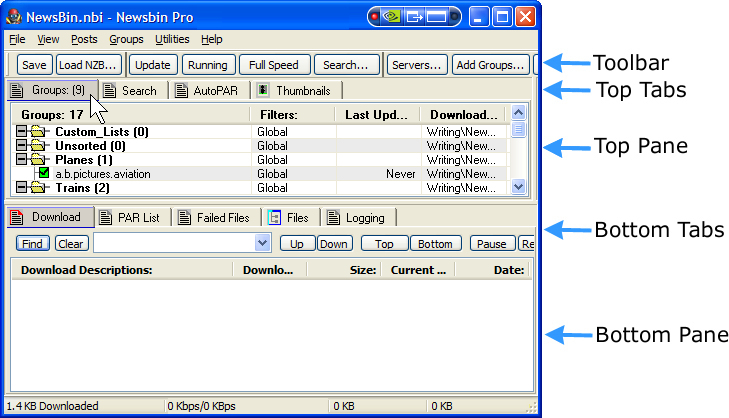
|
|
Above the Top Tabs is the TOOLBAR, which contains buttons that act as shortcuts. NewsBin has a great deal of functionality, and you can get anything you want by using the menus (File, View, Posts, Groups, Utilities, and Help). However, to save time, the Toolbar contains shortcut buttons that you can use to perform the most important actions quickly. For example, to search for newsgroups to which you might want to subscribe, you would click on the Add Groups button. To display information about your news servers, you would click on the Servers button. You now know enough to start using NewsBin so let's get to our examples of how to use Usenet. We'll start by searching for photos. Before we do, we'll take a moment to download the entire list of Usenet newsgroups.
© All contents Copyright 2024, Harley Hahn
|